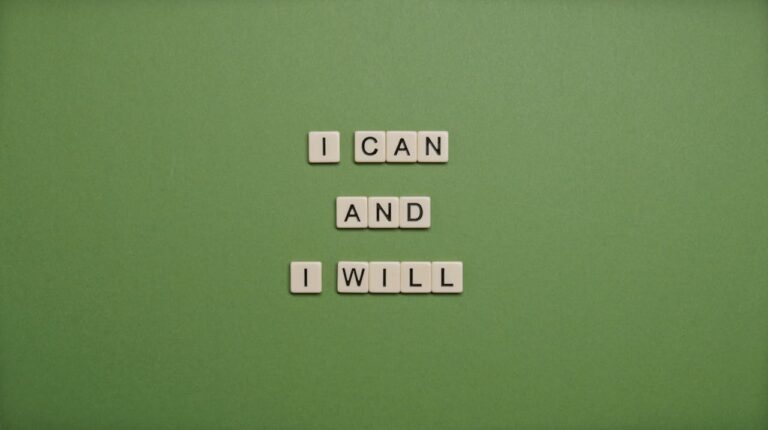Write Us: hello@ali5.org
How to Stay Safe from Online Scams and Cyber Threats
Online scams and cyber threats are evolving fast. Learn how to protect your personal data, spot red flags, and stay secure in a digital world.

Let’s not sugarcoat it, being online in 2025 feels like walking through a digital minefield. Scam messages are getting scary good. Fake websites look almost identical to real ones. Even a simple phone call or email could be a setup.
Cybercriminals aren’t just hoodie-wearing loners in basements anymore. Some of them are running full-scale operations, complete with staff, call centers, and marketing strategies. So whether you’re checking your email, buying something on sale, or just doom-scrolling social media, you need to stay sharp.
This isn’t about freaking out. It’s about getting smarter, not more anxious. Let’s break down the scams you’ll likely come across this year, how they actually work, and how to dodge them like a pro, without diving into tech mumbo jumbo.
The Most Common Online Scams in 2025
Let’s start with what’s making the rounds right now. Here are the scams people are falling for the most, and how you can spot them.
📩 1. Phishing Messages
You get a text or email that looks like it’s from your bank, Netflix, or your delivery app. The message tells you something went wrong, maybe your account’s locked or there’s a suspicious login. It asks you to click a link.
Here’s the thing: that link leads to a fake website that’s designed to steal your info.
Red flags:
-
The message feels urgent or threatening
-
It includes a link asking you to “verify” or “reactivate”
-
The email address or phone number seems slightly off
What to do instead:
Don’t click anything. Open the app or visit the official website yourself to check.
🧑💻 2. Fake Accounts on Social Media & WhatsApp
You get a message from your friend. Same name. Same profile picture. But something feels off; they’re asking for money, or an OTP, or a weird favor.
These scams are everywhere. Scammers clone profiles and try to trick you into thinking it’s someone you trust.
What you should do:
Don’t reply. Call or voice-note the actual person. If they sound confused, you’ve dodged a bullet.
💸 3. Shady Online Stores
You see an ad on Instagram or TikTok: cute bag, cheap price, free shipping. You click, order, and… nothing arrives. Or you get some plastic mess that looks nothing like the photo.
How to spot these scams:
-
The prices seem suspiciously low
-
The website has typos or sketchy formatting
-
There are no real reviews (or only fake-sounding 5-star)
Best move:
Stick to brands or platforms you’ve heard of. If it’s a small brand, do a quick search for real reviews on Reddit, Trustpilot, or Twitter before buying.
🎮 4. Fake Apps That Steal Your Data
Scammers now build apps that look helpful, like phone cleaners, calculators, and even games. But behind the scenes, these apps are logging your keystrokes, tracking you, or worse.
How to avoid this mess:
-
Only download apps from the official Play Store or App Store
-
Don’t download APKs or files sent through random links
-
Check the permissions before installing. If a flashlight app asks for microphone access, something’s up
🧾 5. Job and Investment Scams
These ones are aimed at people trying to make honest money. You’ll see posts like:
“Earn $1,000/week working from home!”
“Invest ₹10,000 now and get 10x returns in a month!”
They’ll ask for a small “registration fee” or get you to join a shady crypto scheme.
Big red flags:
-
They want money up front
-
The returns sound way too fast or too high
-
There’s no real company behind it, just a Telegram group or a weird website
Bottom line:
If it sounds too good to be true, it usually is.
7 Things You Can Actually Do to Protect Yourself (That Don’t Require a Degree)
This is where most advice gets way too technical. But staying safe online doesn’t need to be complicated. Just do these 7 things and you’ll avoid 90% of problems.
🔐 1. Use Strong, Unique Passwords
Yes, it’s annoying. But using the same password for everything is like using the same key for your house, car, and bank locker.
Simple fix:
-
Create different passwords for important accounts
-
Use a mix of letters, numbers, and symbols
-
Don’t use birthdays, names, or “123456”
-
Use a password manager if you can’t keep track
✅ 2. Turn on Two-Factor Authentication (2FA)
This is one of the easiest ways to protect your accounts. It means you’ll need a second code (sent to your phone or an app) to log in, even if someone knows your password.
Turn it on for:
-
Email
-
Bank accounts
-
Social media
-
Anything sensitive
It takes 30 seconds to set up and makes your accounts 10x safer.
🧠 3. Slow Down Before You Click
Scammers love speed. They’ll try to scare you or offer something amazing, just to make you click without thinking.
Do this instead:
-
Pause
-
Read the message again
-
Ask yourself: “Would my bank really text me like this?”
Trust your gut. If something feels off, it probably is.
🔎 4. Check the URL Before You Type Anything
Scammers are sneaky. They’ll make fake websites that look almost like the real thing:
Fake examples:
Always double-check the URL. Look for “https://” and a padlock symbol before you log in or enter payment info.
🛡️ 5. Update Your Devices
Those little software updates you keep delaying? They’re not just about new emojis. They fix holes in your system that hackers can sneak through.
Make it a habit:
Update your phone, laptop, and apps whenever a new version comes out.
📱 6. Don’t Overshare on Social Media
The more you post, the easier it is for scammers to piece together your life.
Things you should avoid sharing publicly:
-
Full birthdate
-
Your exact location while you’re still there
-
Photos of passports, tickets, or private documents
-
Details about your job or daily routine
Keep some things just for close friends or your private circle.
🧩 7. Install a Solid Antivirus or Security App
You don’t need to spend big. Even free tools like Malwarebytes or Avast can give you decent protection.
They help with:
-
Blocking sketchy websites
-
Scanning downloads
-
Warning you about known threats
Just don’t rely on luck alone.
If You Do Get Scammed, Here’s What to Do (Quickly)
Even smart people slip up. If it happens, act fast:
Step 1: Change your password immediately. Anywhere you used that same password.
Step 2: Report it to your bank or app provider. Some might freeze your account or stop further losses.
Step 3: File a report with your local cybercrime authority. Many countries have portals for reporting online fraud.
Step 4: Tell people around you. It’s not embarrassing, it’s helpful. You could stop someone else from walking into the same trap.
Final Thoughts: Be Cautious, Not Paranoid
The internet isn’t out to get you. But yeah, it has its shady corners. And scammers thrive on people being distracted, rushed, or too trusting.
You don’t need to memorize every type of scam. You just need to:
-
Slow down
-
Ask questions
-
Check details
-
Build a few smart habits
Because in 2025, the smartest people online aren’t the most technical, they’re the ones who think twice before they click.