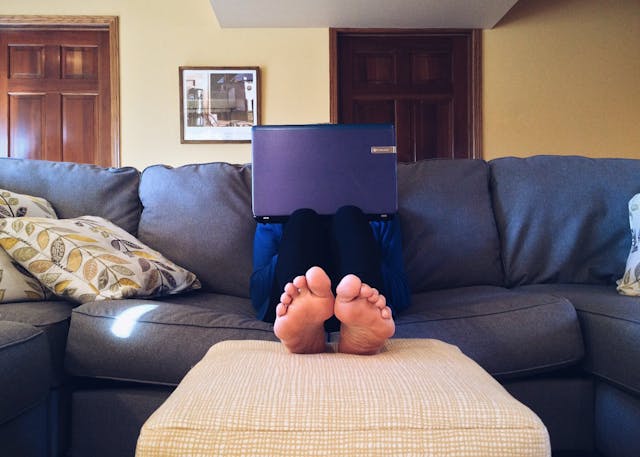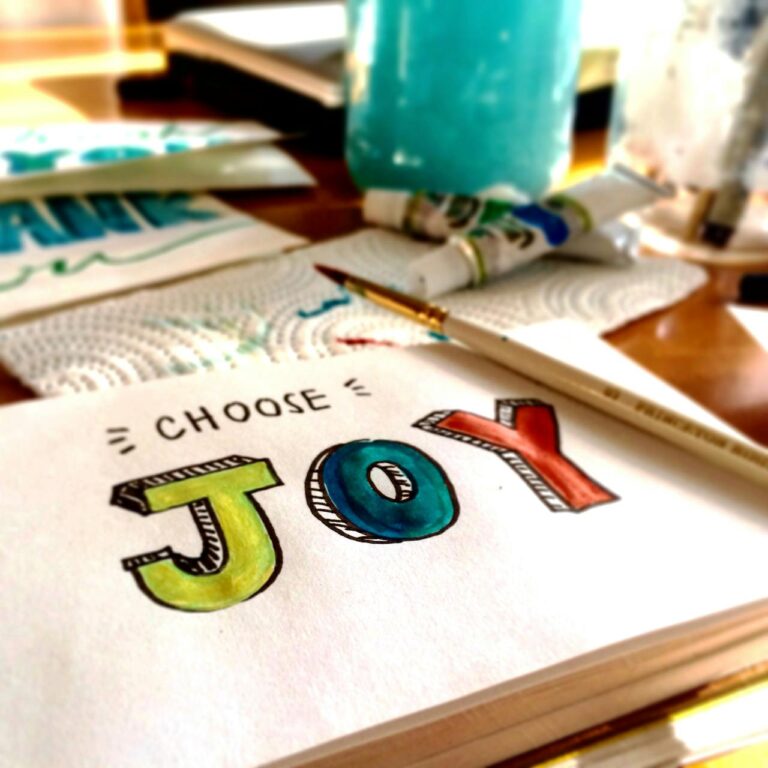Write Us: hello@ali5.org
How to Protect Your Kids Online: A Parent’s Guide
Worried about your child’s safety online? This practical guide shows parents how to protect kids from cyberbullying, inappropriate content, online predators, and more, without becoming a digital detective.

Let’s Face It. The Internet Isn’t Built for Kids
The internet is amazing. It’s where your kids learn, laugh, and connect. But it’s also a place where predators lurk, data gets mined, and one wrong click can open the door to things no child should ever see.
And here’s the uncomfortable truth: kids are getting online way earlier than we ever did. They’re watching YouTube at five, chatting on WhatsApp by nine, and maybe even scrolling TikTok before they understand what privacy even means.
So the question isn’t whether your child will go online, it’s how you’ll help them do it safely.
Why Online Safety Can’t Be an Afterthought
We lock our doors at night. We teach kids not to talk to strangers. But when it comes to the internet, a lot of parents hand over a tablet and hope for the best.
Here’s what’s really at stake:
-
Cyberbullying: One mean comment can spiral into serious emotional damage.
-
Inappropriate Content: Violence, pornography, hate speech, it’s all out there, and it’s often just a click away.
-
Online Predators: Grooming isn’t just a “dark web” issue. It happens on Instagram, Snapchat, and even gaming platforms.
-
Screen Addiction: Some apps are designed to keep kids scrolling for hours.
-
Data Privacy: Kids don’t realize how much information they’re giving away online.
So no, this isn’t about overreacting. It’s about protecting your child like you would in the real world, because the digital world is real now.
Step 1: Know What Your Kids Are Doing Online
You don’t need to be a tech expert; you just need to stay curious and involved. Ask questions like:
-
What apps are you using lately?
-
Who do you chat with online?
-
What kind of videos do you like to watch?
-
Have you seen anything online that made you uncomfortable?
The goal isn’t to control, it’s to understand. When your kid sees you taking an interest without judging, they’re more likely to come to you when something goes wrong.
Step 2: Set Age-Appropriate Boundaries
Not every app or website is made for every age group. Some platforms have minimum age limits for a reason (hello, 13+ on Instagram). Stick to them. Better yet, use apps designed for kids that offer safer browsing, filtered content, and parental controls.
Pro Tip: Use kid-safe browsers like YouTube Kids or apps like Google Family Link to manage what they can access.
Step 3: Use Parental Controls, but Don’t Rely on Them Alone
Yes, you should set up parental controls on all devices. These tools can:
-
Block inappropriate content
-
Limit screen time
-
Monitor search history
-
Track location (on phones)
But here’s the thing: tech isn’t foolproof. Kids are smart, and if they’re determined enough, they’ll find workarounds. That’s why communication always matters more than controls.
Step 4: Talk About Privacy Early (and Often)
Your child might think it’s harmless to share their school name or post selfies with location tags. But small bits of info can add up fast, especially in the wrong hands.
Teach them:
-
Never share their full name, address, or phone number
-
Avoid posting in school uniforms or near identifiable landmarks
-
Turn off location tagging on photos and social media
-
Say no to “DM me” messages from strangers, even if the profile looks friendly
Make privacy a regular conversation, not a one-time lecture.
Step 5: Keep Devices in Common Areas
It’s tempting to let your kid use their phone in their room to keep things quiet. But for younger kids, especially, unsupervised screen time is where most problems begin.
Try this rule: phones, tablets, and computers stay in the living room, kitchen, or other shared spaces. Want more peace of mind at bedtime? Make it a family rule to park devices in one central charging station overnight.
Step 6: Talk About What to Do If Something Goes Wrong
Even with every safety rule in place, your child might still see something upsetting or get a message from someone they don’t know. That’s not failure, it’s part of growing up online.
What matters is how you handle it. Let them know:
-
It’s always okay to tell you, no matter what happened
-
They won’t get in trouble for being honest
-
You’ll figure it out together
This kind of trust takes time, but it’s the strongest filter your child can have.
Step 7: Lead By Example
You can’t expect your kids to put down their phones if you’re always on yours. Show what healthy screen habits look like:
-
Set your limits
-
Don’t scroll at the dinner table
-
Respect online privacy, don’t post their photos without asking
Remember, kids don’t listen to lectures nearly as much as they watch your behavior.
Final Thoughts: This Isn’t About Control. It’s About Protection
You don’t have to be paranoid to be proactive. You just need to treat online safety like any other part of parenting, something you talk about, adjust with age, and stay engaged with.
The internet isn’t going anywhere. But neither is your ability to guide, support, and protect your child through it. Start small. Stay consistent.
And remind them often: they’re not alone online, as long as they’ve got you.