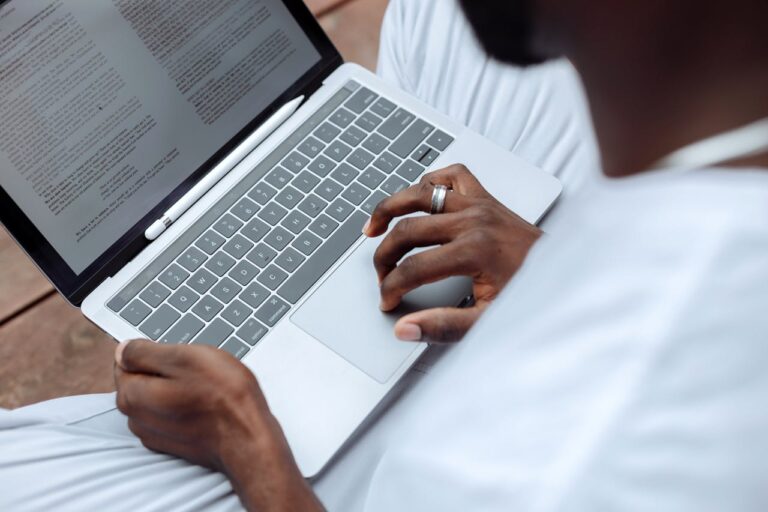Write Us: hello@ali5.org
Is Your Phone Really Listening to You? The Truth Behind Tech Eavesdropping
Ever feel like your phone is spying on your conversations? Find out the truth behind tech eavesdropping, ad targeting, and what’s really happening.

Ever talked about something random, like cat food or hiking boots, only to see an ad pop up for that exact thing minutes later? You didn’t search for it. You didn’t type it. You just said it. Coincidence? Maybe. Creepy? Definitely.
This experience is so common that people have started assuming the obvious: your phone must be listening to you.
So… is it?
Let’s break it down. Here’s what’s really happening behind the scenes, why it feels like your phone is spying, and what you can actually do about it.
Why So Many People Think Their Phones Are Listening
It’s not paranoia if everyone’s feeling it, right?
A 2022 survey by NordVPN found that 45% of people believe their phone secretly listens to their conversations. And it’s not hard to see why. You casually mention “mattress” in a conversation, and by the time you’re back on Instagram, there’s a sponsored post for a memory foam mattress. It happens too often to ignore.
But before we dive into conspiracies, let’s look at how modern advertising and data tracking really work. Because the answer is less “secret microphones” and more “scary smart algorithms.”
What Big Tech Says About Microphone Access
Let’s be clear: Facebook, Instagram, TikTok, and Google all publicly deny that they listen to your private conversations for ad targeting.
Yes, your phone’s microphone can technically pick up your voice. Apps like WhatsApp, Messenger, and Google Assistant do listen when you give them permission, but only when you activate them (say, with a wake word like “Hey Siri” or “OK Google”).
If an app were constantly recording and analyzing your conversations without consent, it would be a massive privacy violation, and likely get them sued into the ground.
But here’s the thing: it feels like they’re listening because the algorithms don’t actually need to hear you speak. They’re already pulling data from dozens of other places.
The Real Reason You’re Seeing Those Ads
Let’s say you were talking to your friend about going to Portugal. Then you start seeing travel ads and Portugal-related content everywhere.
It wasn’t your voice that triggered it; it was this combination of factors:
-
Location tracking: You were near your friend when you chatted. Both of your phones logged the location. Your friend searched for Portugal flights. Now you’re in the same data cluster.
-
Shared network activity: If you’re on the same Wi-Fi, advertisers can link behaviors, like your friend browsing Airbnbs and your device being in close proximity.
-
Behavioral profiling: Algorithms already know what you like based on your search history, app usage, clicks, location, and even how long you linger on a post.
-
Third-party data brokers: These guys buy and sell consumer info across apps and platforms. You searched “hiking socks” on Amazon; now it shows up on Instagram.
Bottom line: your phone doesn’t need to eavesdrop when it already knows who you are, where you go, who you hang out with, and what you do online.
What About Accidental Activations?
Yes, sometimes your voice assistant does mishear you and accidentally activate. You’ve probably heard your Google Assistant or Siri respond when no one asked a question. This means your mic was briefly on, though it’s not the same as full-time recording.
Apple and Google have said that a tiny portion of these accidental recordings may be used to improve voice recognition. But after public backlash, both companies now allow you to delete those voice recordings manually.
Can Hackers Actually Spy on You Through Your Phone’s Mic?
Technically, yes, but not in the way most people fear. If you download sketchy apps or click malicious links, you might be giving access to your mic or camera without realizing it. That’s less about ad targeting and more about security risks.
Signs your phone could be compromised:
-
The battery drains unusually fast
-
Overheating
-
Background noise during calls
-
Apps you didn’t install
If you’re concerned, check which apps have microphone access. On iPhone:
Settings → Privacy → Microphone.
On Android:
Settings → Privacy → Permission Manager → Microphone.
Turn off mic access for anything that doesn’t need it.
How to Take Back Some Control
If the idea of being tracked makes your skin crawl, here’s what you can do:
✅ Audit App Permissions
Go into your settings and check which apps have access to your microphone, camera, and location. Revoke what’s unnecessary.
✅ Limit Background App Activity
Some apps gather data even when you’re not using them. Restrict background data usage where you can.
✅ Disable Ad Personalization
Both Apple and Android let you limit ad tracking:
-
On iPhone: Settings → Privacy & Security → Tracking
-
On Android: Settings → Google → Ads → Opt out of Ads Personalization
✅ Use Privacy-Focused Tools
Consider browsers like Brave or Firefox, and use a reliable VPN to mask your activity.
✅ Clear Your Data Regularly
Clear cookies, location history, and search data from apps like Google, Facebook, and Instagram.
So, Is Your Phone Really Listening?
Here’s the truth: your phone probably isn’t listening to your conversations, but the illusion is so convincing because of how insanely detailed modern data tracking has become.
It’s not about microphones, it’s about patterns. The more you do online, the more the system learns how to predict what you’ll want next. And that can be just as unnerving.
But don’t panic. Just being aware of how this all works puts you in a stronger position to protect your privacy.
Final Thoughts
We’re living in a world where convenience and surveillance are two sides of the same coin. Your phone may not be spying in the way you think, but it’s certainly watching, learning, and adapting.
The best thing you can do? Stay informed, stay cautious, and take back some control over your digital life.