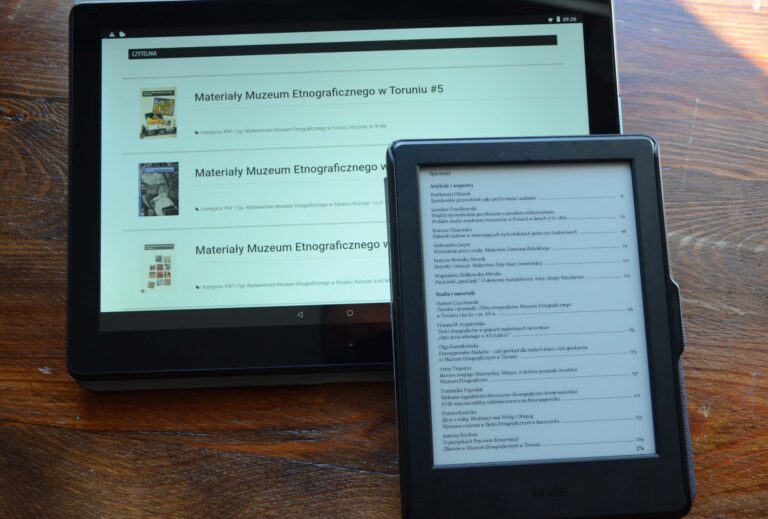Write Us: hello@ali5.org
Sleep Tracker Apps Tested – Which One Actually Improves Sleep?
Which sleep tracker app actually improves your sleep? We tested the top options to find the most accurate and helpful apps for better rest and recovery.

Let’s call it what it is: most of us are running on empty. Whether it’s doom-scrolling at 2 a.m., stress, inconsistent routines, or just terrible habits, a lot of people wake up feeling like they didn’t sleep at all. So naturally, sleep tracker apps are everywhere now. They claim they can monitor your sleep, spot patterns, and help you fix your routine.
But here’s the real question: Do any of them actually help you sleep better?
I didn’t want guesses. I wanted answers. So I spent three weeks using some of the most talked-about sleep tracking apps out there. I wasn’t just looking at how the design looked or how easy it was to use; I wanted to know if they really helped me sleep better, wake up feeling better, and make better habits.
Let’s walk through what I found.
What’s the Point of Tracking Your Sleep Anyway?
Before we jump into reviews, let’s ask something basic: why bother tracking your sleep?
Sleep tracker apps claim to do a few things:
-
Track how long you sleep
-
Monitor your sleep stages (light, deep, REM)
-
Detect when you wake up, move, or snore
-
Show patterns in your sleep quality
-
Give you ideas for how to make your routine better
That all sounds useful. But here’s the thing: data alone doesn’t fix anything. It only matters if it makes changes that help you sleep better. So, while I was testing these apps, I paid close attention to whether or not they actually helped me change the way I did things.
The Sleep Tracker Apps I Tried
Over the course of three weeks, I tested six different apps (some with wearables, some without):
-
Sleep Cycle
-
Pillow
-
SleepScore
-
AutoSleep (iOS only)
-
Samsung Health (Android only)
-
Whoop & Oura (wearable required)
Here’s what using each one was like, and whether it made any real difference.
1. Sleep Cycle – Easiest to Use and Surprisingly Effective
What I liked:
-
Super simple setup
-
Smart alarm gently wakes you during light sleep
-
Offers trends and tips
-
Doesn’t need a wearable
What I didn’t love:
-
Some features are behind a paywall
-
Accuracy can vary based on your phone placement
How it went:
Sleep Cycle was the first app I tried, and honestly, it set the bar high. All I had to do was place my phone near my bed, and it tracked my sleep through sound and motion. The smart alarm was one of my favorite features; it didn’t yank me out of deep sleep, and I felt more alert in the morning.
Did my sleep improve?
Yes, actually. I paid more attention to my bedtime routine, and the gamified “sleep score” made me go to bed a little earlier each night. It wasn’t a huge change, but it was a clear improvement.
2. Pillow (iOS Only) – Great If You Own an Apple Watch
What I liked:
-
Gorgeous, intuitive interface
-
Tracks naps and nighttime sleep
-
Records audio and heart rate
-
Integrates seamlessly with Apple Health
What I didn’t love:
-
Apple-only (sorry, Android users)
-
Limited features unless you pay
-
Not as helpful without the Apple Watch
How it went:
Pillow is clearly built for Apple users, and it shines most if you have an Apple Watch. It gave me beautifully laid-out reports showing sleep stages, heart rate, and even little audio clips of me snoring (guilty). It felt polished and clean.
Did my sleep improve?
A little. The app showed me pictures of my sleep cycles, which I liked, but it didn’t make me want to change anything. It was more of a tracker that you didn’t have to do anything with.
3. SleepScore – Most Helpful If You Want Advice That Sticks
What I liked:
-
Built around real sleep science
-
Gave me actual steps to follow
-
Doesn’t need a wearable
-
Focuses on long-term improvement
What I didn’t love:
-
Interface is a bit clunky
-
Takes more time to set up
-
Paid version is needed for full insights
How it went:
SleepScore felt different from the others; it didn’t just show me numbers, it told me what to do. Things like cutting screens 45 minutes before bed, shifting my bedtime by 30 minutes, or getting more light in the morning. It used sonar to track my sleep, which was cool because I didn’t need to wear or touch anything.
Did my sleep improve?
Yes, and noticeably so. After about a week of following its suggestions, I was falling asleep faster and waking up fewer times during the night. If you want a tracker that also acts like a coach, this is a strong pick.
4. AutoSleep (iOS Only) – For People Who Love Digging Into Data
What I liked:
-
Tons of sleep metrics
-
Runs automatically in the background
-
Deep Apple Watch integration
What I didn’t love:
-
Can be overwhelming for casual users
-
Takes time to understand the metrics
-
iOS only
How it went:
AutoSleep gives you everything: sleep duration, heart rate, sleep quality, sleep debt, readiness score, you name it. But the app doesn’t hold your hand. If you don’t already know what you’re looking at, it can feel like reading code.
Did my sleep improve?
A little bit. Knowing that some things I did, like drinking wine at night, made it hard for me to sleep helped me the most. The detailed information didn’t tell me what to do, but it did help me see how things were going in my own life.
5. Samsung Health – A Basic but Decent Free Option for Android Users
What I liked:
-
Free with Samsung phones
-
Integrates well with Galaxy Watches
-
Basic snore detection
-
Tracks sleep stages
What I didn’t love:
-
Not as advanced or detailed
-
Lacks clear advice or coaching
-
Best results require a Samsung wearable
How it went:
Samsung Health doesn’t try to be fancy, and that’s both a pro and a con. It gave me the basics, when I fell asleep, how much deep sleep I got, and if I snored. But that was about it.
Did my sleep improve?
Not really. It showed me data but didn’t offer much guidance. Still, for a free tool, it’s not bad if you’re just starting out.
6. Whoop & Oura Ring – Pricey, but Powerful
What I liked:
-
Incredibly accurate tracking
-
Focused on recovery and readiness
-
No interaction with phone needed
What I didn’t love:
-
High cost (subscription or device purchase)
-
You have to wear it all the time
-
Overkill for casual users
How it went:
Whoop and Oura take things to the next level. These wearables give some of the most advanced insights into sleep, stress, and recovery you’ll find outside of a lab. I wore one of each for a few nights. They tracked things I didn’t even know could be tracked, like HRV, temperature changes, and “readiness scores.”
Did my sleep improve?
Absolutely, but I think the improvement came mostly from knowing I’d paid for it. I made more intentional decisions: less caffeine, earlier bedtime, and no phone in bed. The accountability helped.
So, Which App Actually Helped Me Sleep Better?
Here’s how I’d sum it up:
| App | Best For | Helped Me Sleep Better? |
|---|---|---|
| Sleep Cycle | Most people | ✅ Yes |
| Pillow | Apple Watch users | ✅ Slightly |
| SleepScore | Guided improvement | ✅ Definitely |
| AutoSleep | Data nerds | ✅ Slightly |
| Samsung Health | Free Android users | ❌ Not really |
| Whoop/Oura | Serious health tracking | ✅ Significantly |
The Final Take
If you’re looking for a free or low-cost app that still delivers, Sleep Cycle is a great place to start. It’s simple, intuitive, and actually helped me sleep better without any fancy gear.
If you’re more serious and want long-term change, SleepScore stands out. It’s less about pretty graphs and more about changing your habits in a real, sustainable way.
And if you’re willing to invest in a wearable, Oura or Whoop can give you the kind of insights and accountability that lead to real lifestyle upgrades.